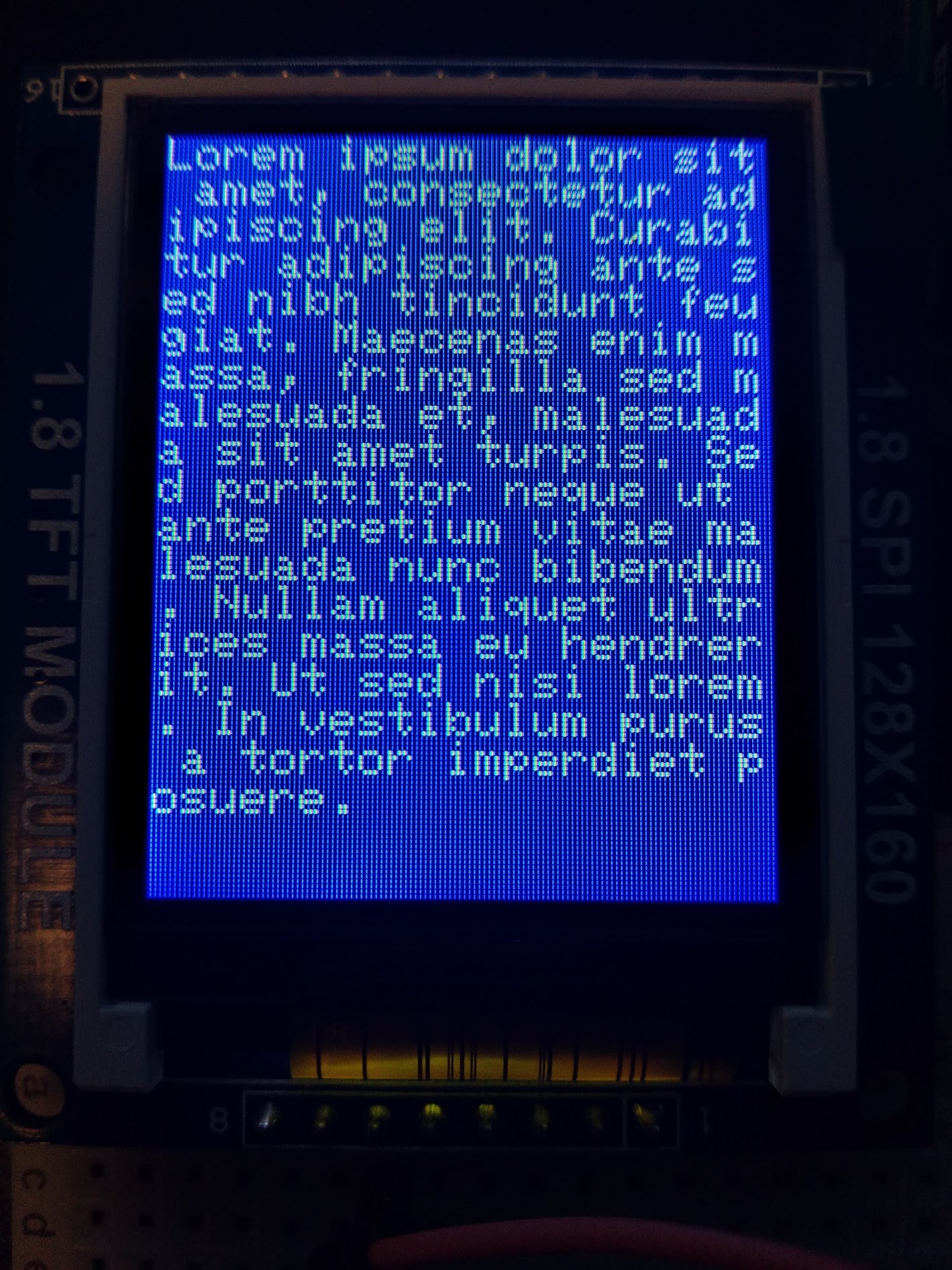Arduino UNOでTFT液晶を使ってみます。
TFT液晶はこれです。
https://www.aliexpress.com/item/32671985734.html
参考にしたサイト:
https://simple-circuit.com/draw-bmp-images-arduino-sd-card-st7735/
- Arduiono IDEに必要なライブラリを追加する
- ブレッドボードで接続する
- 実行する
必要なもの
- Arduino UNO * 1
- TFT液晶 * 1
- ブレッドボード * 1
- 抵抗 1kΩ * 5
1. Arduiono IDEに必要なライブラリを追加する
以下の3つを追加します。
- Adafruit BusIO
- Adafruit ST7735 and ST7789 Library
- Adafruit GFX Library
2. ブレッドボードで接続する
TFT液晶側は以下のピン配置になっています。
| 1 | RST |
| 2 | CS |
| 3 | D/C |
| 4 | DIN |
| 5 | CLK |
| 6 | VCC |
| 7 | BL |
| 8 | GND |
以下のように接続します。
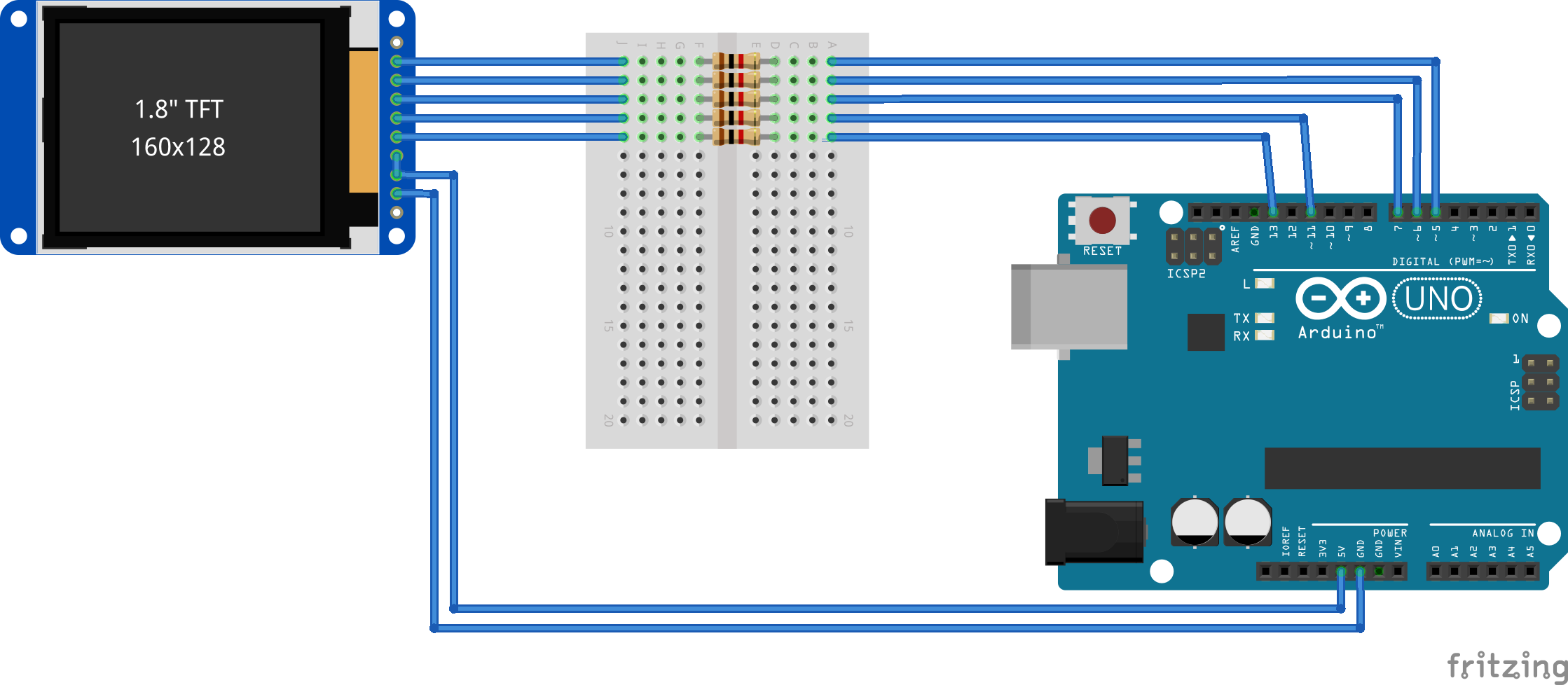
Arduino UNOの出力電圧は5Vですが、ST7735は3.3Vで駆動します。そのため1kΩの抵抗をはさみます。
3. 実行する
1 | |
実行結果: